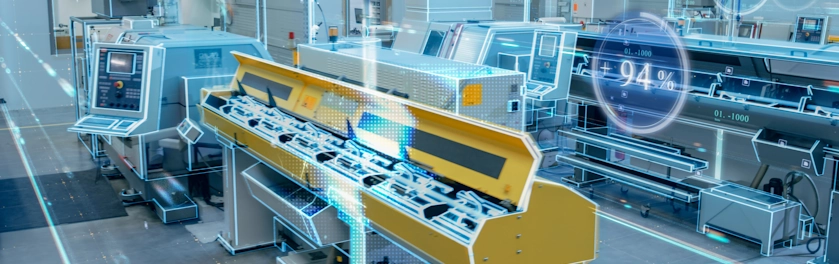AI in the Pocket
Unleash your AI potential on-the-go with NVIDIA RTX GPU
Pocket AI offers the ultimate in flexibility and reliability on the move. This portable, plug and play AI accelerator delivers a perfect power/performance balance from the NVIDIA RTX GPU. Pocket AI is the perfect device for AI developers, professional graphics users and embedded industrial applications for boosting productivity by improve the work efficiency.
Turn Your PC Into An AI PC
From Standard to AI-Ready: Pocket AI Makes It Possible.
An AI PC is equipped with specialized hardware and software designed to handle machine learning, data processing, and other AI-driven tasks more efficiently. Pocket AI, a portable GPU, can transform a traditional PC into an AI-capable machine. By connecting Pocket AI to a standard PC, users can harness its dedicated AI processing power to accelerate machine learning tasks and other AI applications. This portable solution offers a cost-effective and flexible way to enhance AI performance on a conventional computer setup.

Unlock Next-Level AI with Pocket AI
Powered by NVIDIA, Designed for Excellence.

ADLINK is delighted to partner with NVIDIA in developing the superior, portable accelerator for AI and professional visual computing applications.

- NVIDIA RTX A500 GPU, 4GB GDDR6
- 2048 NVIDIA CUDA® cores / 64 NVIDIA Tensor Cores / 16 NVIDIA RT Cores
- 100 TOPS DENSE INT8 in inference
- 6.54 TFLOPS Peak FP32 performance
- NVIDIA CUDA X, RTX Software Enhancements

Thunderbolt™ interface used on Pocket AI is an universal standard popularized on laptops, thin clients and compact PCs. With its advance to version 4.0 (backward compatible to 3.0) and the adoption of USB Type-C connections, the peripherals or devices built on the technology are proliferating. Pocket AI takes the advantages of Thunderbolt™ on its lighting transfer speed (up to 40Gb/s) and general availability in modern hosts, creating an intuitive plug-n-play U/X with hyper boost in productivity for AI developers, professional graphic users or combined usages with visual and data analytics in a future proof manner.
Applications
From Data Analysis to Real-Time Insights: Pocket AI Enhances Every AI Application
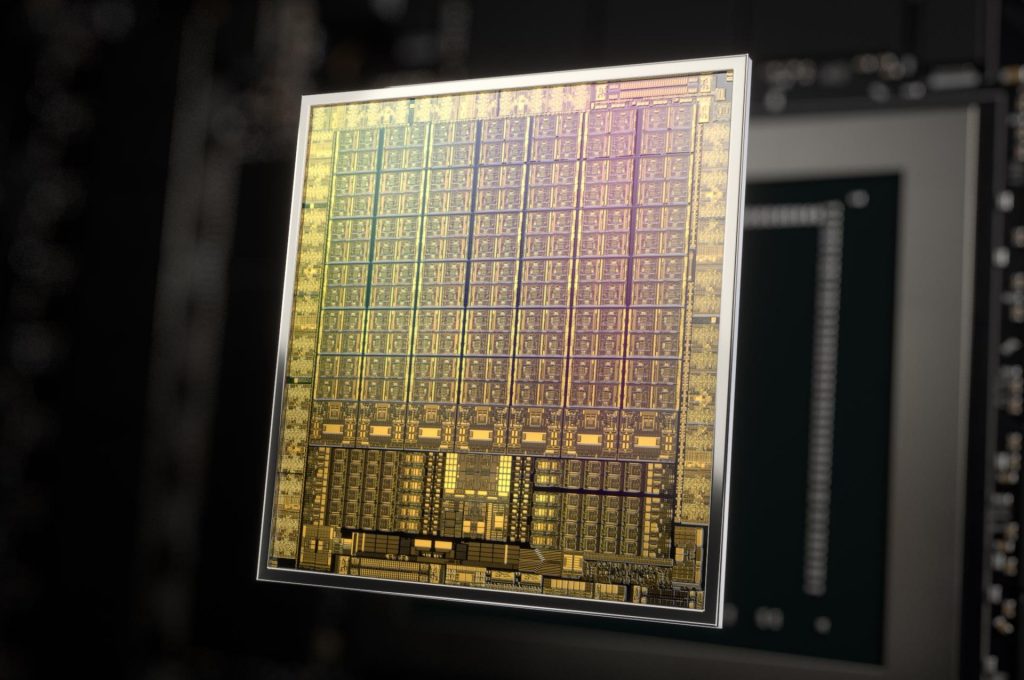
NVIDIA RTX™ GPU
Experience Unmatched Speed and Efficiency
NVIDIA RTX™ technology is one of NVIDIA’s most important advances in computer graphics, ushering in a new generation of applications that simulate the physical world at unprecedented speeds. Enhanced with the latest enhancements in AI, ray tracing, and simulation, RTX technology enables incredible 3D designs, photorealistic simulations, and stunning visual effects—faster than ever. For more information, please visit: NVIDIA RTX Technology
Experience the difference with Pocket AI
Running Yolov4 for object detection, video background Rodeo Street Beverly Hills.
Experience the boost from Pocket AI for the Analytic Results.

Ultimate portability: compact and lightweight
Pocket AI is designed with mobility in mind. Measuring around 106 x 72 x 25mm and weighing only 250 grams, it is truly portable and ready to go. Power supply is easy via USB PD.
Specifications
| GPU Architecture | NVIDIA Ampere GA107 |
| GPU Clock | Base clock: 435 MHz Boost clock: 1335 MHz |
| CUDA Cores | 2,048 |
| NVIDIA Tensor Cores | 64 |
| NVIDIA RT Cores | 16 |
| Single-Precision Floating Point (TFLOPS) | 6.54 TFLOPS |
| GPU Memory | 4 GB GDDR6 |
| Memory Clock | 6001 MHz |
| Memory Interface Width | 64-bit |
| Memory Bandwidth (GB/sec) | 96 GB/s |
| TGP | 25 W* |
| Interface | Thunderbolt™ 3.0 (PCI Express 3.0 x 4) |
| Dimensions | (without protective case) 106mm x 72mm x25mm (with protective case) 110mm x 76mm x 32mm |
| Weight | 250g |
| NVENC | NVDEC | 1x | 2x |
| Operating System | Windows 10 / Window 11 / Linux** |
| Operating Temperature | 0-40°C |
| Remark: (*) Require Adapter/Charger or Power Bank with USB Power Delivery 3.0+ via Type-C connection on 15V and 40W+ supports. (**) Hot Plug function is not supported under Linux OS |
|
Videos
FAQ


Pocket AI
A Portable GPU Accelerator Powered by NVIDIA RTX A500
Compatibility List
- Alienware
- ASUS
- Acer
- Dell
- HP
- Intel
- Lenovo
PC
| Model Name | CPU | ||||||||||||||||||||||||||||||||||||||||
|---|---|---|---|---|---|---|---|---|---|---|---|---|---|---|---|---|---|---|---|---|---|---|---|---|---|---|---|---|---|---|---|---|---|---|---|---|---|---|---|---|---|
|
|||||||||||||||||||||||||||||||||||||||||
Power Adapter
| Company | Delta | Dell | FSP | UKKO | HP | Gigastone | Lenovo | UNITEK |
|---|---|---|---|---|---|---|---|---|
| Model | ADP-65KE B | DA65NM170 | FSP045-D3MR3 | P310A | TPN-CA01 | PD-7650W | ADLX65YCC3D 4X21L54608 |
P1108ABK P265B |
- 1. Is Thunderbolt required to support Pocket AI?
-
Yes, Thunderbolt 3 or above with eGPU support is required to use Pocket AI. Thunderbolt 4 is more preferred.
- 2. How do I know if my computer supports Thunderbolt?
-
Check the ports on your computer. Thunderbolt 3/4 ports look like USB‐C ports with the addition to the Thunderbolt logo. If in doubt, consult your computer documentation.
Example Thunderbolt 3 Port
- 3. What hardware do I need to use Pocket AI?
-
In addition to the computer, you will need a Thunderbolt cable and a USB‐C PD power supply supporting at least 45W.
- 4. Where can I find the Pocket AI NVIDIA driver?
-
Download the driver from the following link:Pocket AI (EGX-TBT-A500) Driver The installation instructions are included in the user manual.
- 5. How can I check if the driver is installed correctly on Windows?
-
To verify that the Windows driver is installed correctly and that your Pocket AI is working properly:
- Open your Device Manager. Click Start and then type Device Manager in the search prompt. Click Device Manager or press the Enter key.
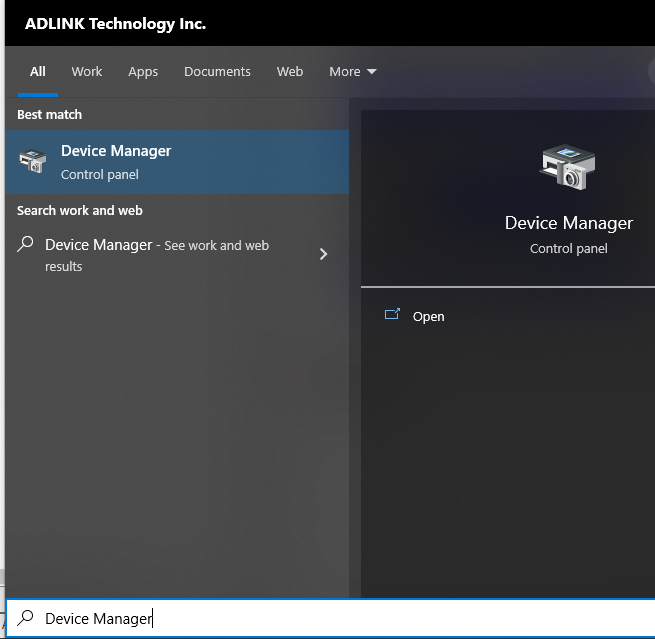
Opening Device Manager - Under Display adapters, verify that NVIDIA RTX A500 Embedded GPU appears.
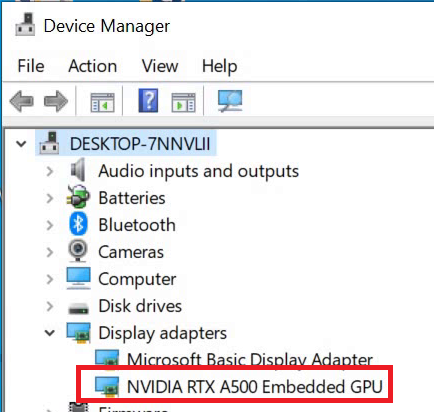
Locating Pocket AI in Device Manager - To run the NVIDIA System Monitor, click Start, type command, and then click Run as administrator.
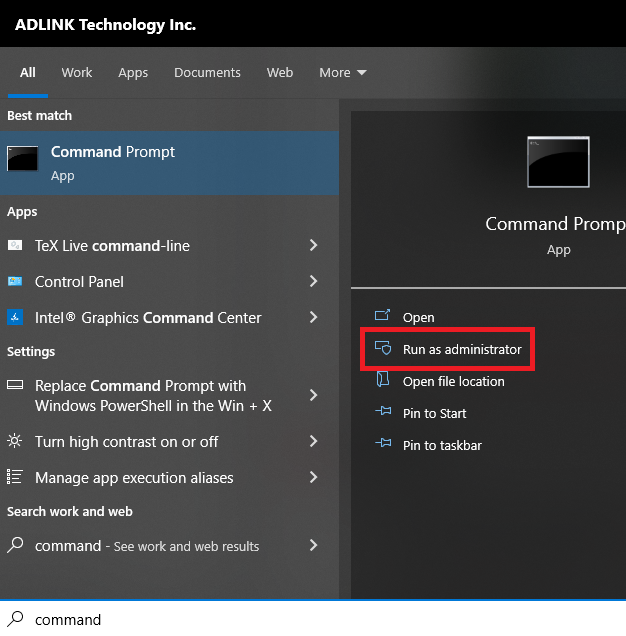
Opening command prompt as an administrator - In the command prompt, type nvidia-smi and then press the Enter key. If Pocket AI is installed correctly, you will see NVIDIA RTX A500 in the listing.
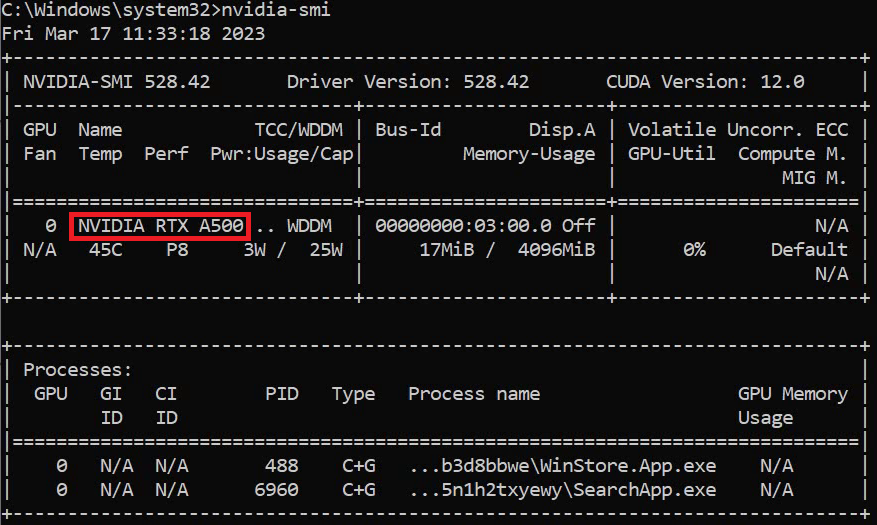
Running NVIDIA Software Management Interface
- Open your Device Manager. Click Start and then type Device Manager in the search prompt. Click Device Manager or press the Enter key.
- 6. Device manager shows error "Code 47" in the device properties. How can I fix it?
-
This error is usually caused by a power setting, which requires a minor registry tweak.
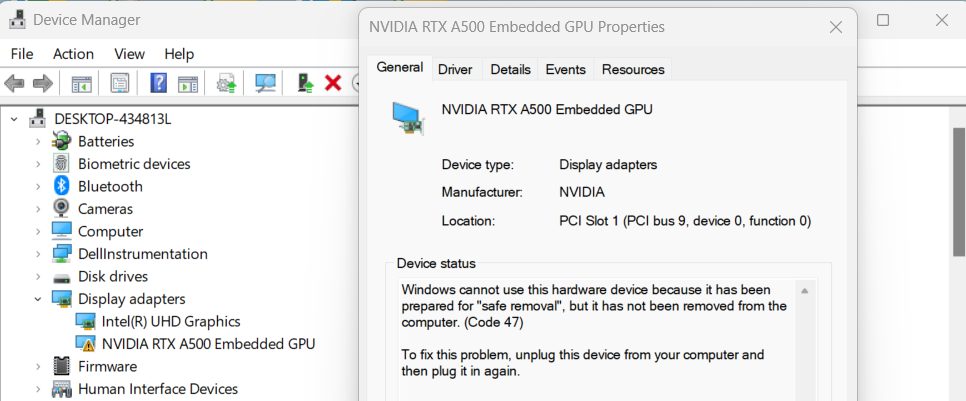
Code 47 in Device Manager To resolve the problem:
-
From the Start menu, locate and run the Registry Editor app.
-
In the Registry Editor navigation bar, specify the following path and press the Enter key: Computer\HKEY_LOCAL_MACHINE\SYSTEM\CurrentControlSet\Control\Power\PowerSettings\501a4 d13-42af-4429-9fd1-a8218c268e20\ee12f906-d277-404b-b6da-e5fa1a576df5
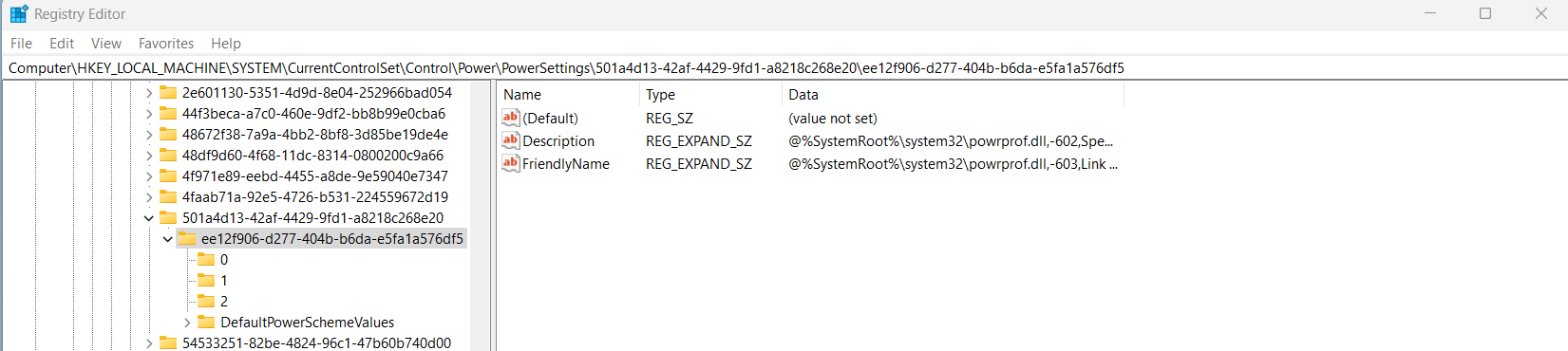
Registry Location -
In the panel on the right, right click and choose New ‐> DWORD (32‐bit) Value. The Edit Value dialogue appears.
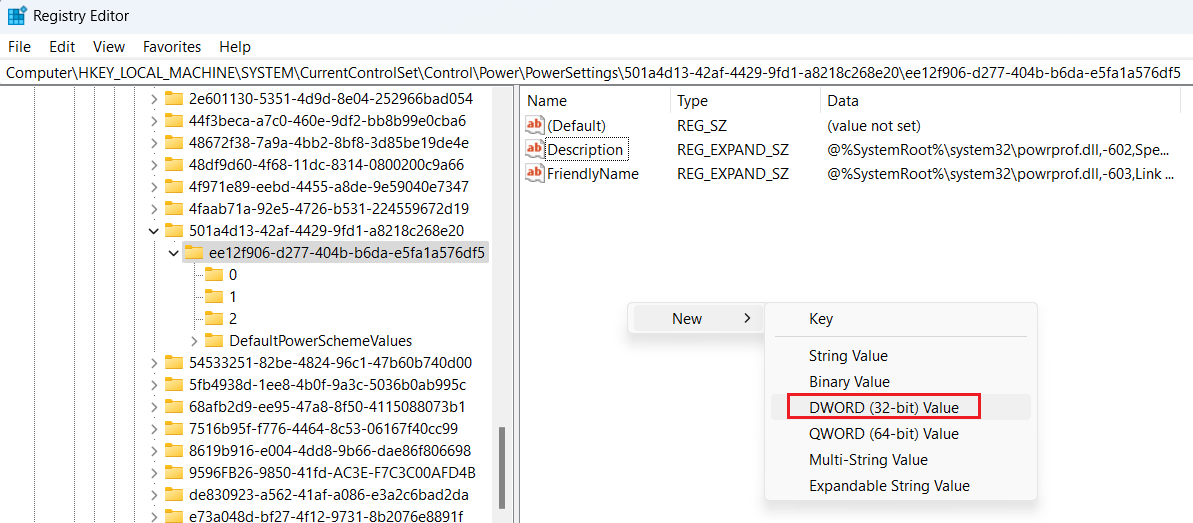
New DWORD (32‐bit) Value -
In the Value data: field, specify 2. In the Base field, specify Hexadecimal. Click OK. You can now close Registry Editor.
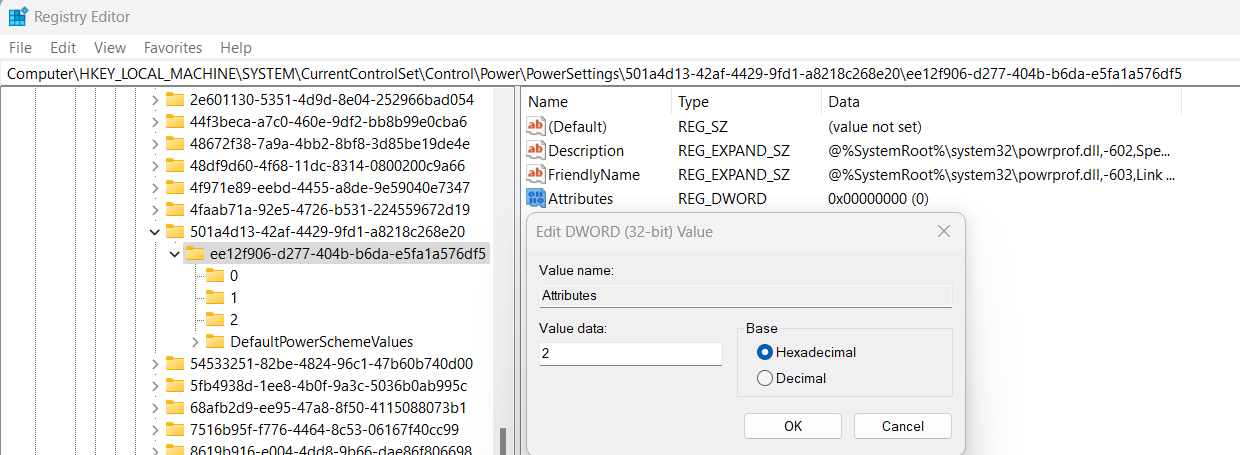
Editing a new DWORD (32-bit) Value -
From the Start menu, locate the Edit Power Plan option and click to run it. The Edit Power Plan Settings screen appears.
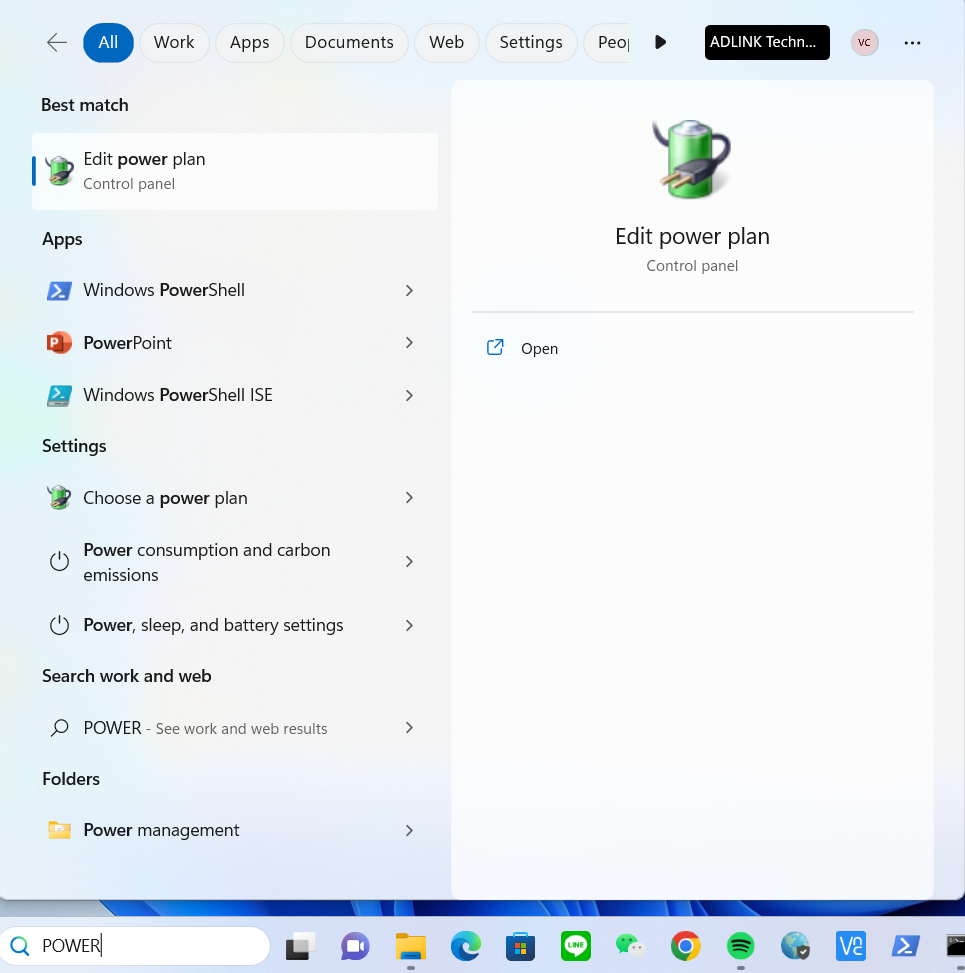
Locating Edit power plan -
Choose Change advanced power settings. The Power Options screen appears.
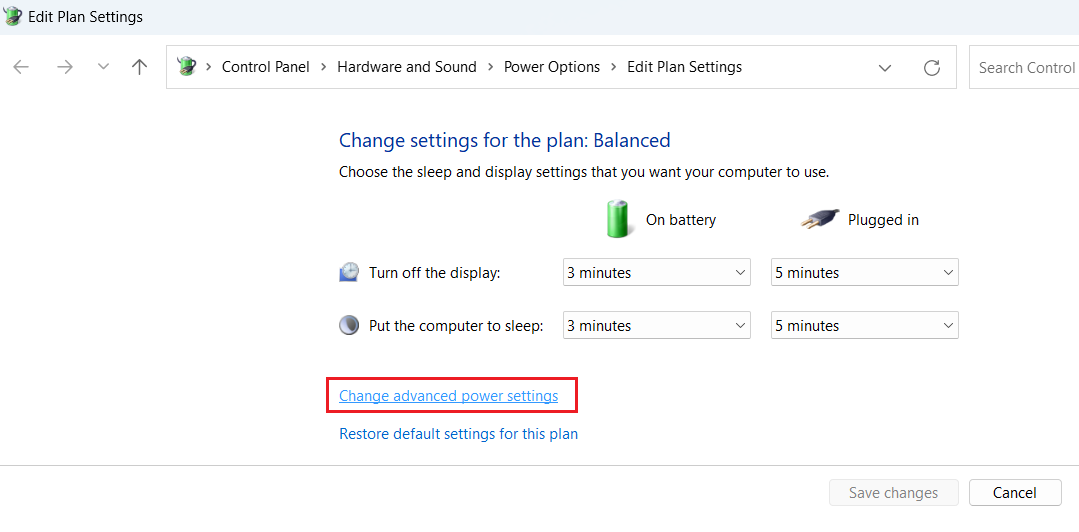
Locating Change advanced power settings -
Navigate to PCI Express -> Link State Power Management, and then set both On Battery and Plugged in to Off. Click OK.
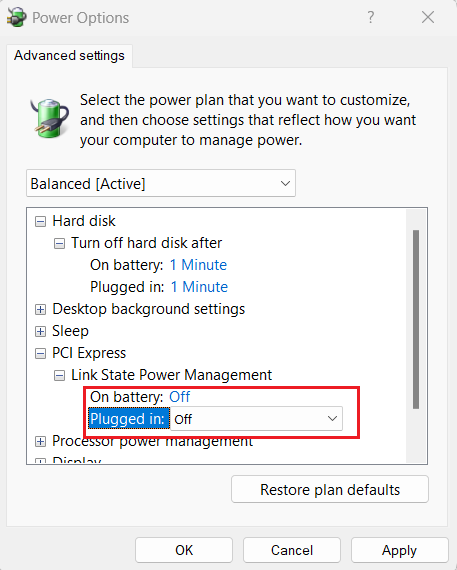
Disabling Link State Power Management
-
- 7. What kind of computer do I need to use Pocket AI?
-
Pocket AI requires a computer with Windows or Linux and an open Thunderbolt 3 port or higher with eGPU support.
Check the Compatibility List for a list of ADLINK-tested computer brands and models. Note that inclusion on this list does not guarantee compatibility, and other computers meeting minimum requirements may still function. Pocket AI requires a dedicated Thunderbolt 3 port or above with eGPU support. Consult your computer’s documentation.
- 8. What kind of power supply do I need to use Pocket AI?
-
You need a USB-C Power Delivery (USB-PD) charger that supports at least 15 volts and 45 watts.
Some multi-mode power supplies may support 45 watts at voltages lower than 15 volts, which may not be suitable for Pocket AI. Use a USB Power Delivery (USB-PD) power supply with a minimum output of at least 45W and a voltage of at least 15V to ensure compatibility.
To support 45 watts, a 15-volt power supply must output 15 volts at 3 amps, while a 22.5-volt power supply only needs 2 amps. (Volts x Amps = Watts) Consult your power supply's documentation for exact specifications.
Check the Compatibility List to see a list of ALDINK-tested power supplies. Note that inclusion on this list does not guarantee compatibility, and devices meeting minimum requirements may still function. Pocket AI requires a USB-PD power supply with an output of at least 15 volts and 45 watts.
- 9. Pocket AI isn’t detected after resuming from sleep. How can I fix it?
-
When waking your computer from sleep or hibernation, Pocket AI may not be detected by your computer.
To resolve the problem:
- Disconnect the Thunderbolt cable between Pocket AI and your computer.
- Disconnect the USB-PD power cable from your Pocket AI.
- Once the power is disconnected and the device is off, reconnect the USB-PD power cable. The Pocket AI LED should turn green.
- Reconnect the Thunderbolt cable between Pocket AI and your computer.
Your computer should now be able to detect Pocket AI.
- 10. Do I need to uninstall my preexisting NVIDIA driver to use Pocket AI?
-
Please uninstall all previous NVIDIA drivers when using Pocket AI. The Pocket AI NVIDIA driver supports most other NVIDIA GPUs.