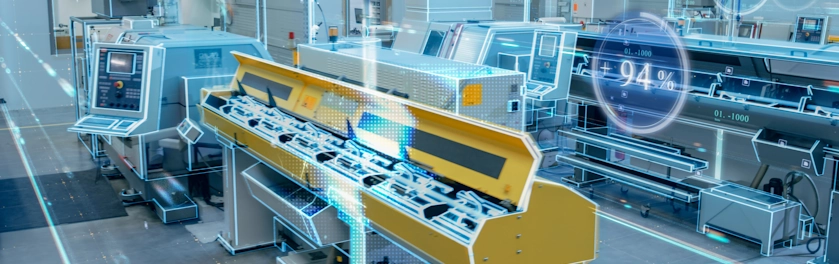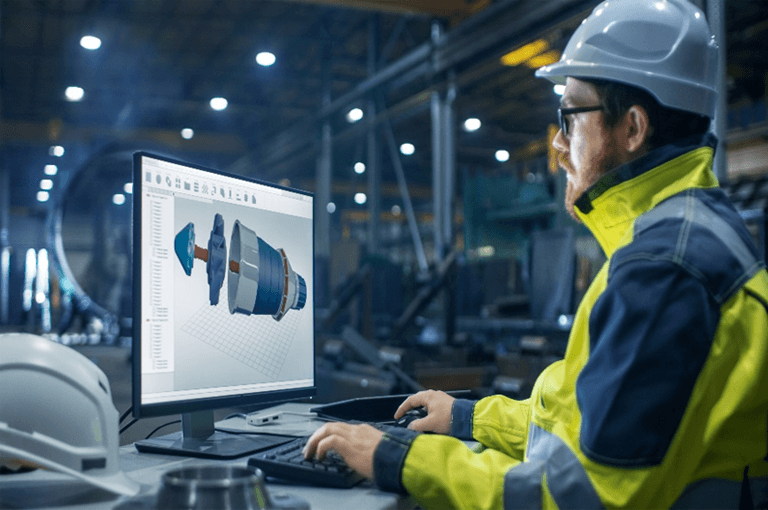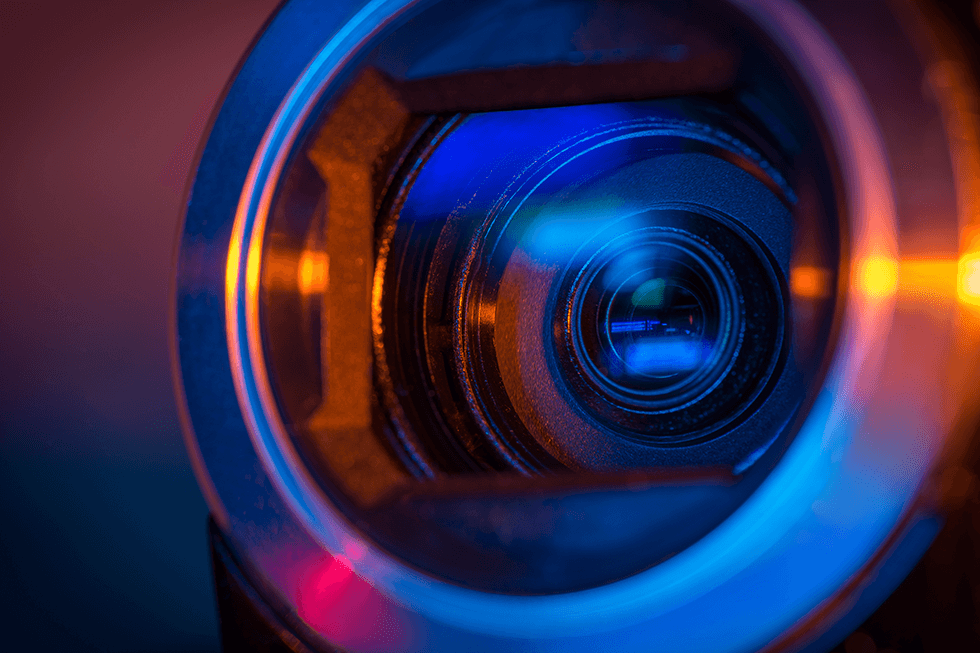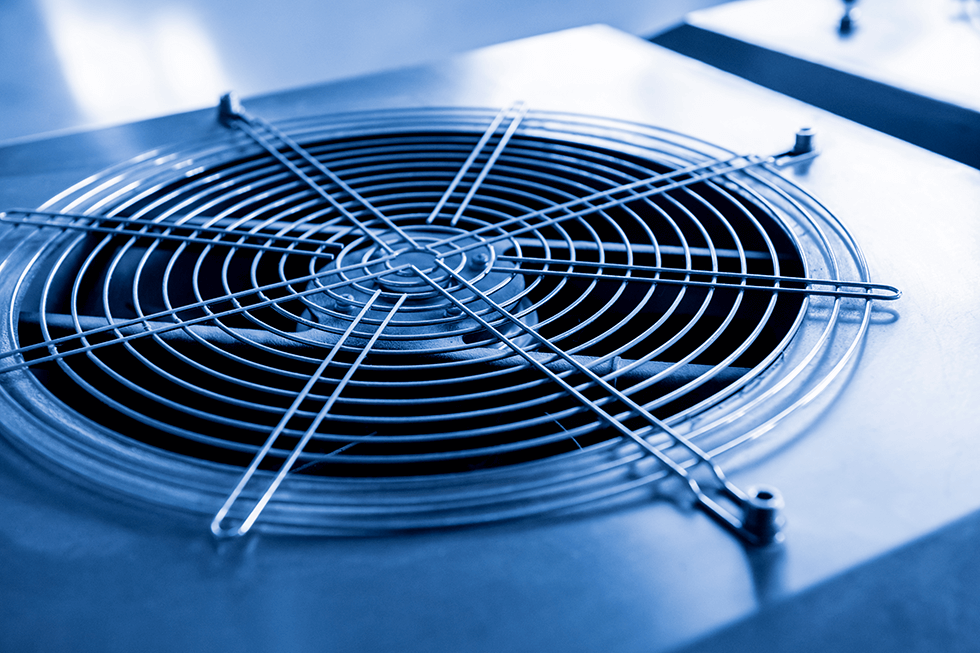數據對於工業 4.0 和物聯網應用至關重要,擁有足夠的數據即可作有效的分析。工業自動化應用中的數據擷取旨在從現場設備擷取全面而精確的數據,為更準確的決策提供可操作的依據。透過凌華科技簡單、可靠、智慧的數據擷取解決方案來收集即時數據並進行分析,不僅提高產能和營運效率,從而促進您的工業物聯網應用。
產品選擇
如何為您的測量系統選擇最佳的資料擷取模組(DAQ)硬體
-
01 訊號 類型
Various sensors and transducers produce input signals, including thermocouples, thermistors, RTDs, strain gauges, accelerometers, microphones, and proximity probes. The DAQ should support the sensors and transducers in the system. Multifunction DAQ devices have a fixed channel count to measure analog inputs, generate analog outputs, measure and generate digital signals, and counters. The combination of I/O options allows flexibility far beyond the capabilities of single-function DAQ devices, but be sure the device includes enough of the required types for your specific application.
-
02 取樣 率
Measured in S/s (samples per second), this is the number of samples taken every second. Higher sample rates provide a more detailed representation of input measurements and generate a closer reproduction of the full signal. Higher sampling rates also allow for better analysis of signals.
-
03 解決方案
Measured in bits, this is the number of data bits used to represent each signal sample. Typical values are 4-bit, 8-bit, 16-bit, 24-bit, and 32-bit. Although a simplistic look is that more is better, more bits also put a more considerable strain on processing hardware, but the more bits, the more precise the representation of a single sample.
-
04 訊號 狀態
Signal conditioning processes the input signal so that it is usable by the system. Input signals, typically only mV, need amplification for optimal ADC processing, while high-voltage signals need attenuation. Filtering, excitation, and linearization are also necessary for best performance, removing high-frequency noise from thermocouple measurements being one example. Many DAQ devices provide built-in signal conditioning hardware.
-
05 裝置 管理
Device management becomes increasingly difficult as more DAQ devices are added to the measurement system setup. A central device management utility simplifies the management process by allowing universal device control from a single computer. Additionally, utilizing dropdown menus and an intuitive graphical user interface eliminates the difficulties of command-line based approaches. Fewer obstacles to setup mean quicker setup.