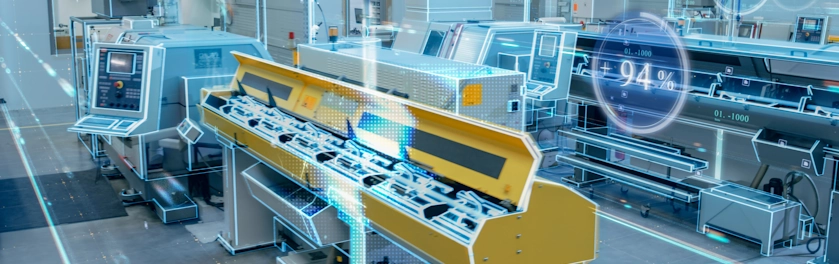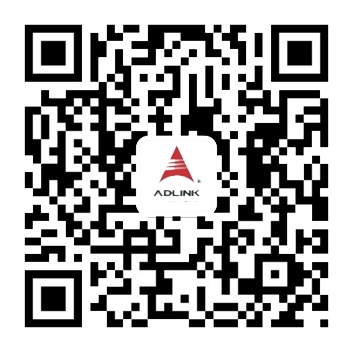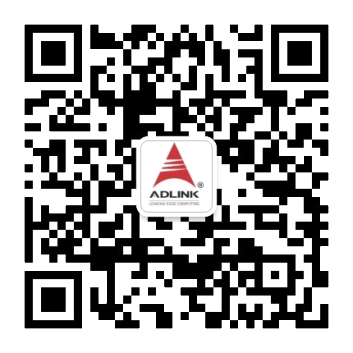-
产品
-
解决方案
国防与加固
在国防航空领域中,准确观察环境做出快速可靠的决策并及时采取行动至关重要。 凌华科技坚固的系统和Data Distribution Service(DDS)是大型数据基础架构的关键部分,该基础架构可收集、存储、分析信息并将信息从现场传递给决策者。
了解更多智能医疗

凌华科技专注于医疗可视化设备和经过医疗认证的解决方案,从而满足智能医疗数字化的需求。 通过利用PENTA在医疗领域的设计和制造能力,凌华科技的智能医疗解决方案可加速各种医疗环境中的智能转型。
了解更多铁路

我们的强固型CompactPCI,模块化电脑(COM),工业级系统和平板电脑等产品组合专为板载ATO / DMI和路旁CTC / RBC / TSR铁路解决方案应用设计。凌华科技在设计和制造方面的卓越的灵活性已被全球顶级铁路信号提供商所采用。
了解更多 -
战略合作伙伴
AMD-based Solutions
Empower your edge computing with ADLINK, a leading company enabling edge solutions. Leverage AMD's high performance, secure integration, and power efficiency advantages for a wide range of edge, networking, and edge systems with x86 core architecture. Experience superior processing and graphics performance with ADLINK's utilization of AMD EPYC™ Server CPUs and Ryzen™ Embedded series, powered by EPYC™ 9004/9005 Series CPUs and Radeon™ RX, perfect for industrial, medical, automation and gaming applications.
Learn MoreAmpere-based Solutions
Experience the future of edge computing with our comprehensive offering, which includes the Ampere Altra-based COM-HPC module, a developer platform and/or dev kit. Dive in now to unleash superior performance, energy efficiency, and optimized TCO in applications including but not limited to industrial automation, autonomous vehicles, transportation, healthcare, video surveillance, and energy management.
Learn MoreArm-based Solutions
Based on Arm architecture, ADLINK also collaborates with Ampere, NXP, MediaTek, Qualcomm, and Rockchip in module computing development and value-added solutions across varied industries, including smart manufacturing, autonomous driving, robotics, AMR, drone, transportation, logistics, retail, infotainment, healthcare, security, and more.
With plug-and-play tools, development kits, and all-encompassing systems, ADLINK and Arm empowers developers to accelerate and realize their innovations.
Learn MoreIntel-based Solutions
ADLINK is a Prestige Partner of Intel Partner Alliance. From modular computing to system-ready use cases, ADLINK works closely with Intel to provide scalable, interoperable solutions that accelerate your intelligent device deployment with end-to-end analytics.
Utilizing Intel-based modules, ADLINK accelerates your products’ time to market with edge AI platform development support while addressing diverse industry pain points, such as in networking, smart manufacturing, autonomous driving, AMR, transportation, healthcare, retail, and infotainment.
Learn MoreMediaTek-based Solutions
ADLINK Technology and MediaTek are strategic partners that deliver innovative and powerful solutions for edge computing and edge AI applications. Leveraging MediaTek's flagship, power-efficient Genio platform SoCs and ADLINK's expertise in embedded and rugged designs, they provide high-performance, energy-efficient, and reliable modules and platforms in accomplishing various IoT use cases, such as smart home, human-machine interface, multimedia, industrial IoT, and robotics.
Learn MoreNVIDIA-based Solutions
To fulfill industry-specific requirements, ADLINK is able to efficiently develop edge AI platforms, AI smart cameras, medical platforms, and AI portable GPU accelerators based on NVIDIA Jetson modules, the NVIDIA IGX platform, and RTX Embedded GPUs for applicable industries, including smart manufacturing, autonomous driving, autonomous mobile robots (AMR), robotics, transportation, healthcare, logistics, retail, infotainment, AI development, professional graphics, and gaming.
Learn MoreNXP-based Solutions
Utilizing NXP's i.MX 8 and i.MX 9 series technology, ADLINK offers edge-connected solutions to assist medical, test & measurement, automation, and smart city customers reduce TCO. This combination of NXP's technology with ADLINK's R&D experience in edge computing provides versatile and dynamic solutions for critical applications.
Learn MoreQualcomm-based Solutions
Qualcomm Technologies’ portfolio of leading robotics and drones solutions is driving next-generation use cases, including autonomous deliveries, mission critical use cases, commercial and enterprise drone applications and more.
Among them, the Qualcomm QRB5165 solution is designed to help build consumer, enterprise or industrial robots with 5G connectivity, on-device AI and machine learning, superior computing, and intelligent sensing capabilities. By adopting Qualcomm QRB5165, ADLINK’s module will enable the proliferation of 5G in robotics and intelligent systems.
Learn More -
支持
-
关于我们
- 登录
- home
-
产品
-
解决方案
国防与加固
在国防航空领域中,准确观察环境做出快速可靠的决策并及时采取行动至关重要。 凌华科技坚固的系统和Data Distribution Service(DDS)是大型数据基础架构的关键部分,该基础架构可收集、存储、分析信息并将信息从现场传递给决策者。
了解更多智能医疗

凌华科技专注于医疗可视化设备和经过医疗认证的解决方案,从而满足智能医疗数字化的需求。 通过利用PENTA在医疗领域的设计和制造能力,凌华科技的智能医疗解决方案可加速各种医疗环境中的智能转型。
了解更多铁路

我们的强固型CompactPCI,模块化电脑(COM),工业级系统和平板电脑等产品组合专为板载ATO / DMI和路旁CTC / RBC / TSR铁路解决方案应用设计。凌华科技在设计和制造方面的卓越的灵活性已被全球顶级铁路信号提供商所采用。
了解更多 -
战略合作伙伴
AMD-based Solutions
Empower your edge computing with ADLINK, a leading company enabling edge solutions. Leverage AMD's high performance, secure integration, and power efficiency advantages for a wide range of edge, networking, and edge systems with x86 core architecture. Experience superior processing and graphics performance with ADLINK's utilization of AMD EPYC™ Server CPUs and Ryzen™ Embedded series, powered by EPYC™ 9004/9005 Series CPUs and Radeon™ RX, perfect for industrial, medical, automation and gaming applications.
Learn MoreAmpere-based Solutions
Experience the future of edge computing with our comprehensive offering, which includes the Ampere Altra-based COM-HPC module, a developer platform and/or dev kit. Dive in now to unleash superior performance, energy efficiency, and optimized TCO in applications including but not limited to industrial automation, autonomous vehicles, transportation, healthcare, video surveillance, and energy management.
Learn MoreArm-based Solutions
Based on Arm architecture, ADLINK also collaborates with Ampere, NXP, MediaTek, Qualcomm, and Rockchip in module computing development and value-added solutions across varied industries, including smart manufacturing, autonomous driving, robotics, AMR, drone, transportation, logistics, retail, infotainment, healthcare, security, and more.
With plug-and-play tools, development kits, and all-encompassing systems, ADLINK and Arm empowers developers to accelerate and realize their innovations.
Learn MoreIntel-based Solutions
ADLINK is a Prestige Partner of Intel Partner Alliance. From modular computing to system-ready use cases, ADLINK works closely with Intel to provide scalable, interoperable solutions that accelerate your intelligent device deployment with end-to-end analytics.
Utilizing Intel-based modules, ADLINK accelerates your products’ time to market with edge AI platform development support while addressing diverse industry pain points, such as in networking, smart manufacturing, autonomous driving, AMR, transportation, healthcare, retail, and infotainment.
Learn MoreMediaTek-based Solutions
ADLINK Technology and MediaTek are strategic partners that deliver innovative and powerful solutions for edge computing and edge AI applications. Leveraging MediaTek's flagship, power-efficient Genio platform SoCs and ADLINK's expertise in embedded and rugged designs, they provide high-performance, energy-efficient, and reliable modules and platforms in accomplishing various IoT use cases, such as smart home, human-machine interface, multimedia, industrial IoT, and robotics.
Learn MoreNVIDIA-based Solutions
To fulfill industry-specific requirements, ADLINK is able to efficiently develop edge AI platforms, AI smart cameras, medical platforms, and AI portable GPU accelerators based on NVIDIA Jetson modules, the NVIDIA IGX platform, and RTX Embedded GPUs for applicable industries, including smart manufacturing, autonomous driving, autonomous mobile robots (AMR), robotics, transportation, healthcare, logistics, retail, infotainment, AI development, professional graphics, and gaming.
Learn MoreNXP-based Solutions
Utilizing NXP's i.MX 8 and i.MX 9 series technology, ADLINK offers edge-connected solutions to assist medical, test & measurement, automation, and smart city customers reduce TCO. This combination of NXP's technology with ADLINK's R&D experience in edge computing provides versatile and dynamic solutions for critical applications.
Learn MoreQualcomm-based Solutions
Qualcomm Technologies’ portfolio of leading robotics and drones solutions is driving next-generation use cases, including autonomous deliveries, mission critical use cases, commercial and enterprise drone applications and more.
Among them, the Qualcomm QRB5165 solution is designed to help build consumer, enterprise or industrial robots with 5G connectivity, on-device AI and machine learning, superior computing, and intelligent sensing capabilities. By adopting Qualcomm QRB5165, ADLINK’s module will enable the proliferation of 5G in robotics and intelligent systems.
Learn More -
支持
-
关于我们